On-Page SEO: A Guide to Writing Search-Optimized Contents With Keywords
 Are you learning SEO, already know how to find good keywords BUT want to learn how to use keywords to write Search Engine Optimized (SEO) articles in order to get lots of free traffic? In this post, you’ll discover exactly the best places to put keyword phrases in your content when blogging and how to, for improved search engine rankings and findability.
Are you learning SEO, already know how to find good keywords BUT want to learn how to use keywords to write Search Engine Optimized (SEO) articles in order to get lots of free traffic? In this post, you’ll discover exactly the best places to put keyword phrases in your content when blogging and how to, for improved search engine rankings and findability.
If you read the prelude posts in the “SEO Tips for Blogging Beginners Series”, and also practiced along, then you should have generated a list of related and relevant keywords to work with in this post.
What You’ll Need To Make This SEO Tutorial Work For You:
- Work along: Do not merely read through but treat this post as an exercise – work through it. I mean, practice every step as you read, do not say “I’ll try it later”. “Doing it” is the only way to know how to use keywords to write contents.
- A practice article / blog post to work with, as you read along
- A keyword list. If you missed the post on how to generate keyword lists, you can quickly use one of the methods discussed, to quickly build your keyword list AND then come back to this post to use the steps here to learn where to use those keywords in writing an article or blog post. Here’s the link to that post -in case you missed it: “How to Build Good Targeted Keyword Lists With Free Keyword Research Tools”.
Quick Checklist: 9 Main Places To Use Keywords Inside Contents For SEO Goodness
Below is a quick checklist of where you should place your keywords, however, in the next section we’ll see screen-shots and details of exactly how to place keywords inside contents each one in more detail later in this post.
Hint: You may want to save this checklist for reference whenever you’re writing a post you will optimize for increased search. That’s what I used to do, until I didn’t need to look at my checklist anymore. If you may forget the list of places to place your keywords, I highly recommend you get SEOPressor plugin which will display on your post-writing page, telling you all the places you should put keywords. I use it and find it helpful.
Now, here’s a quick checklist of the places to put keywords in articles or posts, to get them optimized for higher search rankings and more organic traffic:
 Post Title
Post Title- URL/ Permalink
- Post Description
- Sub-headings
- Article or Blog Post Body
- Article/ Post Tags
- Meta Keywords
- Image ALT TAG
- Call to Action (Last paragraph)
We’ll cover each of the above listed places below, so that you’ll better understand how to write SEO contents using keywords.
Preparing For SEO Writing: Finding Your Main Keyword
Before you start using the keyword list you generated to write a search-optimizes (SEO) content, you’ll need to have an idea of the average search volumes of each (aka keyword popularity), to determine your main keyword. Here’s how to go about that:
a.) Prune your list to the best, most relevant (10 to 15) keywords in your list. So, look at your keyword list AND remove those that are not too closely relevant;
b.) Keyword Popularity: Use Google Keyword tool (free tool) to determine the estimated search volumes of your keyword list. Select “exact” (under ‘match type’) and also select “only show ideas closely related to my search terms”.

c.) Sort the Results by the highest to lowest search volumes (or vice versa). As you can see in the image above, for the keywords I entered in to Google Keyword tool, these five have the highest search volumes: birthday gift, best birthday gift, perfect birthday gift, perfect birthday cake, best birthday gift for a friend.
d.) Spot Your Main Keyword: Make the keyword with highest search volume your primary keyword. In the example, “best birthday gift” is the most relevant of those with the highest search volumes.
e.) Pick your top 3 to 5 keywords (for a post between 300 to 500 word length). The keywords popularity will give you a clue here – pick the top 3 to 5 with highest search volumes.
EXAMPLE: Here are my top 3 keywords– most relevant, with highest search volume: best birthday gift, perfect birthday gift, best birthday gift for a friend
Are you working along? What is your own main keyword and 3/ 4 secondary keywords? Let’s hear it in the comment area.
SEO Writing: Steps For Where And How To Place Keywords Inside Your Post or Article
Now that you have identified your main keyword and top 3 to 4 secondary keywords, it’s time to learn where to place them in your content. Shall we?
1.) Search-Optimize (SEO) Your Post Title
Place your main keyword in your post title. Your title is the heading that will people will see on search results, social bookmark sites etc. Use your main keyword plus some other words (aka modifiers) to construct a meaningful headline for your content, staying within 60 – 70 characters (or 10 words length). Longer than that will be truncated in the display on the search results pages.
EXAMPLE: In our example, my main keyword is: best birthday gift. So, I’ll craft my post title around that. For example: “How to Find the Best Birthday Gift For A Friend” OR “How to Find The Best Birthday Gift” OR “How to Find the Best Birthday Gift Idea”
Now create your own title using your main keyword and share it in the comment area.
- Need help with writing better headlines? If so read this post I wrote for you titled: How to Write Magnetic Headlines With Keywords.
2.) Write an (SEO) Optimized Permalink URL
Put your main keyword in the permalink of your post. Permalinks do not need to be very long and so you can convert your post title to a permalink BUT make it shorter (4 to 7 words, for example) by removing stop words or join-words such as ‘for’, ‘and’, ‘to’, ‘with’ etc., Hint: After SEO-writing your post title, take that same title to create an “SEO’d permalink” but this time remove all stop words so that you have around 6 words or less in length AND then separate the words with “hyphen”..
What is Permalink? HOME PAGE URL + PERMALINK = Post / Page URL. If your blog URL is www.YOURBLOG.Com, permalink is the part of the URL after the .com part which blog post URLs have, such as www.YOURBLOG>COM/finding-perfect-birthday-gifts
EXAMPLE: If I have a post titled: “How to Find The Best Birthday Gift”, I could have a permalink as: “how-to-find-best-birthday-gift” (without the word “the” and by having each word separated by hyphens). Note that I could have removed the word “to” but the post title is not long so I still have a 6-word- permalink.

3) Optimize Your Post Description For Optimum Organic Search Traffic
Put your main keyword and some of your secondary keywords in your post description but no more than 160 characters else search engine results will not display the excess characters. For WordPress users, the “All In One SEO Plugin” makes it easy to write your post description and Search optimized titles as well as meta-keywords, without using HTML codes (see screenshot example below).
Your post description plays a big role on convincing your visitors and browsers to click on your links. That’s because your description is excerpts they see in the search results. And as you know each search results page displays only 10 blogs posts and so searchers tend to click only the posts with the most catchy headlines and most relevant excerpts. Therefore while you should have your keywords in the description, use that area to write a compelling piece that summarizes your post while laying out the main points to the reader.
4.) SEO Your Sub-Headings Using the Secondary Keywords
Use your keywords and some other words, to write sub-headings in your post body (see an example in image below). Sub-headings are also great at making contents easily scanable and easy on the eyes for readers, and so keyword-rich sub-headings will help the search engines better understand what you are talking about. That is, if the keywords in your post sub-headings, body and other parts are all talking about the same thing (one topic/ theme). See example of how our sample secondary keywords are used to create subheadings, in the image below:
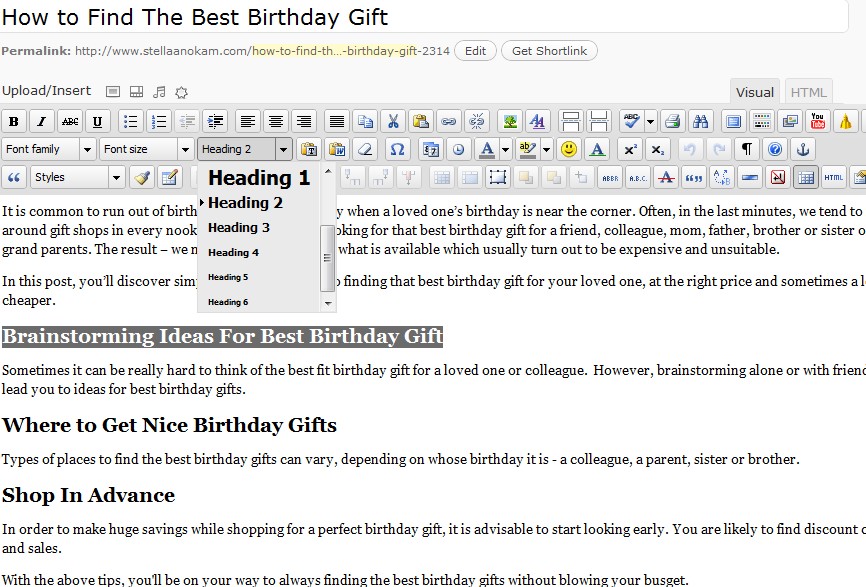
EXAMPLE: See how I used some of the secondary keywords in the example (birthday gift sample post) to create sub-headings, in the example post.
5.) Use Your Secondary Keywords To Optimize Your Article Body (aka ‘the copy’)
Sprinkle your secondary keywords in your article/ post body. A good idea is to first write your blog post or article normally and then come back later to optimize it for SEO. Here, think of the key phrases in your keyword list as though they are synonyms for you to replace some phrases in your post. This is where you make use of your keyword list.
Steps to (SEO) optimize your article body:
- Read through your article and if you find general phrases that mean the same thing as your main keyword, replace them with one of your secondary keywords in your keyword list;
- EXAMPLE: If while I am writing on the topic of “Birthday gifts”, sometimes, I could simply say “When choosing the perfect gift to present to a friend…” BUT, thinking in keywords, I would want to replace “birthday gifts” WHERE I find “Gifts”. “Birthday gifts” is specific to my content WHILE “gifts” is a general term;
- Ensure to place the main keyword only once or twice in every 100 words OR once or twice in each paragraph (that should give you a 1% to 2% keyword density). NOTE: Over-use of keywords, in the name of SEO, is termed as Keyword Stuffing and can get you penalized by the search engines.
- Proof-read your article to ensure that your content including the keywords used, sounds natural – not awkward.
6.) Categorize Your Primary and Secondary Keywords in the “Tag” Box
Think of tags (also known as metatags) as a broad category for your keywords. You should place about 3 to 4 keywords in your tag box, Do not place too many. Think of 3 or 4 words that can describe all of the keywords in your list, as though you were categorizing them.
Now let’s take an example: using the keywords in our sample project “birthday gifts”, we could have: “gifts, birthday gifts”.
Another example: if your primary and secondary keywords were “affiliate marketing tips, affiliate marketing training, article marketing” THEN you could have tags like “internet marketing, internet marketing tips” – which are good ways to categorize affiliate marketing tips and training.
Your tags appear at the end of posts and also form” tag cloud” on blogs sidebars (as shown in the image below). You’ll find the ‘tag box’ in in your blogging dashboard when writing a post. Enter your keyword list in the tag box, one by one separated by comma. Do not put all your keywords in the tag box; only enter a few of them that are like general category phrases for the topic you’re writing on. The image illustration below is a good example of how not to do tagging BUT at least it gives you an example. Remember tags are category keywords and you should use a few – 3 or 4 is okay; do not use many.

7.) Keywords in Meta-Keywords
Here, you’ll enter your keyword list, one by one, separated by comma (as illustrated in the image below). If you blog with WordPress platform, you can easily add meta keywords with the use of “All In One SEO plugin”.
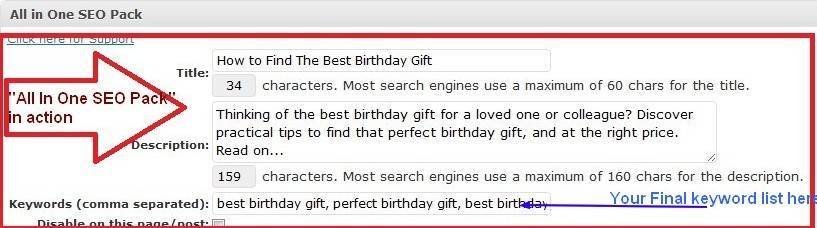
Again, I’m not sure how other blogging platforms allow writers to add meta keywords to posts.
8.) Main Keyword in ALT (Image) Tag
Add at least one image to your post and add an ALT tag to all your images in order to make your images easily findable (that is,search-optimized) by people who search for images.
If you use WordPress, you can easily add “Alt Tag” to your images without editing any HTML codes, as shown in the image below.
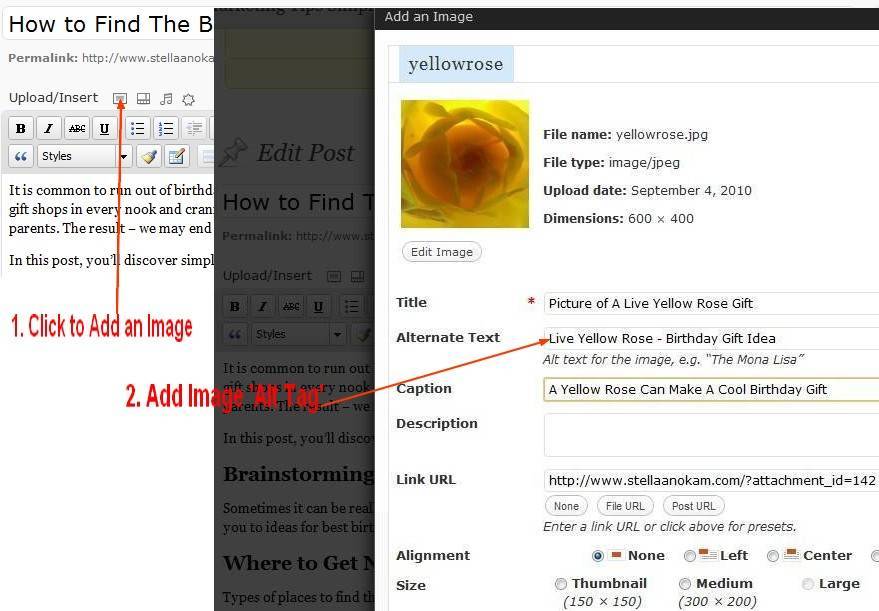
If you are using other blogging platforms, you can add an “alt tag” to your images by editing your post in HTML and having your image in this format: <img src =”yellowrose.jpg” alt=”Beautiful Yellow Rose – Birthday Gift Idea” Title=”picture of yellow rose”>
Hint: Think of an ALT tag as using your keyword to describe the image, so ensure to not use your keywords alone – add other words (modifiers) to make a rich description.
Hint: If you use WordPress, you can get the “SEO images” plugin to automatically search-optimize your images by assigning your post title as the image ALT tag. *This is a time saver and also helps where you may occasionally forget to do this image ALT tag step.
9.) SEO Your ‘Call to Action’
This is usually the last paragraph where you summarize your post and tell your readers what to do next – ensure to intelligently use your main keyword here, to make sense to both your readers and the search engines. Example: See the image below, how I used my main keyword “best birthday gifts” in the last paragraph of the sample post.

What To do With Unused Keywords?
Often, some of the keywords in your list may not be used in your post due to limiting one keyword per 100 words. Here’s what to do with those left-over keywords – use them during internal linking from other posts, build backlinks, as anchor texts in articles and guest posts you write, beside your name in comment box (blogs that allow keywords beside commenters’ names).
Use the Excess Keywords to Build Relevant backlinks with Anchor Texts: Hyper-Link Related Posts with keyword rich anchor texts – Main keyword and other keywords in Anchor texts to related posts in your blog, to other people’s blog posts/ articles (note that the page you point to gets the credit). Stay tuned to this blog as we’ll learn in details steps to build backlinks, for Search Engine Optimization (SEO).
IMPORTANT NOTE: Endeavor to write posts that are above 300 words length, as very short posts would not have a chance to have a fair amount of keywords in them without looking spammy. Google regards very short posts as spammy contents and usually strips them of their search rankings, hence they lose traffic. You can learn more by reading this post about How Blogs Can Avoid Google Panda Slaps.
This Plugin Helps Me Know Where To Place Keywords on Every Blog Post I Write
In the past I used to forget where to place keywords in my posts; sometimes I totally forget to do on-page SEO, all together. The plugin below was what got me into the habit.
See the On-page SEO Plugin action (below) – tells me the places in the post I have not placed keywords and it also calculates the percentage keyword density for my main keyword.

Coming Next on The Series “SEO and Keyword Research For Beginners”
By popular demand, and also to help you find all the helpful SEO posts in one place, I have compiled the other posts in this “SEO for beginners Tutorial” series in this page: The Ultimate Guide to SEO and Keyword Research for beginners.
This series on “SEO for blogging beginners” will continue in the coming weeks and some of the things we’ll be covering include:
- How to track and monitor your website’s incoming traffic
- How to track your keywords positions on search pages
- How to increase Search Engine (Google) Rankings for your keywords
- And many more
Join my V.I.P Readers notification list – It’s FREE! and I’ll email you any time I have new SEO and keyword research articles.
Next Steps For You…
There you have it – “SEO Keyword Placement: Where to Put Keywords in Articles To Improve Searchability”. Now you know how to write an SEO’d article with keywords you research.
Advice on how you should proceed with this new knowledge:
- SEO your new posts: Bookmark this post, Use the steps to write your new posts, in order to get more hands-free, autopilot traffic from the search engines
- SEO your old posts too: Take a look at your old posts one after the other, and make some improvements to optimize them for search engine traffic
- Get SEOPressor onpage SEO Plugin to help you calculate your keyword density for every post and also ensure you see what’s missing
- Watch your traffic grow: Monitor your analytics dashboard to see increased traffic from the search engines
Did you work along as you were reading? What were your final set of keywords and what challenges or feedback do you have? Let’s hear it in the comments area (down below).
Please Comment & Share: As always, thanks for your time reading and don’t forget to follow the upcoming posts:) But before you go, help me Tweet/ Facebook this post AND Comment to let me know what you took away from this post or questions or anything.
I’ll see you on the comments side (down below),
Stella
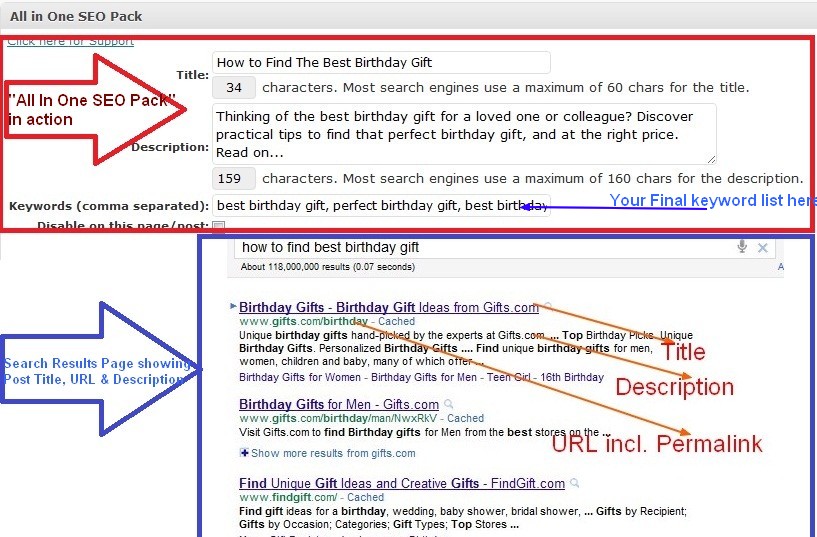
76 replies on “Thinking In Keywords the Write Way: Where and How to Place Keywords in Blog Posts or Articles For SEO”
Have you ever considered creating an ebook or guest authoring
on other sites? I have a blog based on the same topics you discuss and would love to have you share some stories/information.
I know my subscribers would value your work.
If you are even remotely interested, feel free to shoot me an e mail.
Yes, I have – guest posted on other blogs, done a couple of reports and ebooks.
If your blog has similar audience group like mine and gets a good number of visitors and subscribers, I may consider writing a post for your newsletter or blog.
How happy i was when i came across your site. I enjoyed every bit of your posting. I would like some couching from you if don’t mind reach me from the above email. Thanks
Hi Dan:
I’m glad you enjoyed reading my posts. Reply me via email to let me know what exactly you need help in, and I’ll get back to you.
Cheers.
What happen to the good old days when you simply ran an ad in the papers, or had a spot on tv or the raido.
They would never ask me how to place key words, did not care if I was social, and they had no idea how many backlinks.
Go offline Marketing before you kids grow up and you did not notice, because you were chasing backlinks.
But then again that my effect me, Never mind.
[…] 3: Where and How to place Keywords when writing articles/ posts – with examples and screenshots for […]
Hi, Thanks for such great information. I’m in the process of putting together my website but I have a question for you. In reference to the All In One SEO Pack, I was taught to enter the keywords separating each word by a comma. For example, let’s say the kw’s are “great birthday gifts”, I would put them in as “great,birthday,gifts”. I’m really confused about what is the right way to do it. Can you let me know if that’s incorrect or if I can do it both ways? Thank you.
Welcome to my blog, Melissa.
To answer your question, a single keyword is a complete set of words that a searcher would type into Google when they are looking for information. In the example you mentioned, a person would not type the word “great” alone if they are searching Google for ‘great birthday gifts’.
About the All In One SEO Pack, the correct way is to enter one keyword phrase complete THEN a comma, THEN another keyword phrase in completeness. That would mean entering “great birthday gifts, birthday gifts, good birthday gifts, birthday gift idea’.
To help you master keyword research and effective SEO in a simplified way, I highly recommend you read the other posts I wrote to help beginners like you, including how to build keyword lists. You can find them here: Keyword Research and SEO Made Easy for Beginners.
very informative post regarding proper usage of keywords. i think all of the important aspects of keyword optimization were covered in this post. i think the only thing that was not mentioned was making your target keywords bold and. the seo plug-ins in wordpress are really great tools to insert meta tags easily. the complete keyword optimization guide from Google can be found on their Google SEO Starter Guide
Thanks for reading and also for your contributions. I intentionally avoided mentioning the SEO plugins on this post because it’s better for a beginner to know (and do) first before starting to use the plugins. The Google SEO starter guide is indeed a great resource,
Thanks so much for this. I’ve been struggling on my own
trying to figure out all of this. I really appreciate the
article, which I plan to read over and over until it
becomes like second nature.
You’re welcome, Lasha. I’m glad this article helped you understand how to do keyword research better.
I always advice to practice along as you read, that’s the only way to get it. Feel free to contact me if you ever have any questions.
Most of my articles series are for beginners, and you can find more of my SEO and link building articles for beginners in this link.
thank you very much.l intend to reap your site apart to get as much juice about affiliate marketing as l can because affiliate marketing is giving me
a tough time.
Very informative and Helpful post for all SEO users….
In SEO the keyword and unique content plays main role with the help of this the search engine spider crawl your site and indexing it as soon as possible…
Excellent article on SEO and where to put keywords. After reading I think I may be keyword stuffing just a tad to much. Then again maybe not. Thank you for helping me with my search on keyword placement as I have often wondered if there where better places or not when writing articls.
You;re welcome, Dwayne. Glad that the keyword research post helped.
Yes it helped Stella. Thank you again.
This is good article on SEO. I am sure it will be very helpful to increase the traffic on website or blog.
Thanks, Ankit. Sure, you will see increase in traffic from implementing these steps. That worked for this blog, and should also work for you.
Stella, where were you when I was still trying to figure out this mess? So glad I found your blog, a little late but you have great information. Seo is not difficult but has many steps that need to be followed through. In addition there are many little tricks that culminate into one major solution, getting traffic.
Your information is on the money, (no pun intended) and very accurate. What I really like is the simplicity of the instructions for applying keyword use. Not everyone has the knack for teaching in a way that is understandable to the masses. Your site will be very helpful in future endeavors. I can see there are many useful articles.
I have a question about the keyword metatag. Google no longer uses this but I still see some sites saying to use this tag. Google training don’t use it. What is your opinion on this and is it needed for any other engines?
Lol. Thanks for reading John. Maybe I was yet to start blogging when you were trying to figure out on-page SEO:)
I’m glad you found my blog, even after you’d become the SEO Guru. You’re right SEO is highly overrated. What the masses need to know to get results is just the basics. Once you try that and see that it works, you’d be wondering why you got scared of diving in earlier.
I’m glad you liked the presentation of this post. It was meant to help demystify basic on-page SEO for beginners.
About metatags – I still use them and it works, from my tests. However some people misuse metatags to “deceive” the search engines to bring them traffic on topics that their content body is not about. Search engines are smarter. If your content body and metatags do not match, then metatags won’t work for you.
Hi Stella,
I came across your blog and post while researching some topics for a new service I started, providing free social media makeovers to internet marketers. This is a great post and very thorough. You make a topic that is normally very confusing to most people, simplified in such a easy to understand way. I will be staying in touch and hope to network with you more! I will be sending people to your blog too 🙂
Welcome to my blog, Lavelle. I’m glad you found this post easy to understand. I try to think of beginners whenever I write a post.
Your free social media makeover service sounds interesting. I’d like to know more about it.
Hope to see you around some more:)
Awesome post Stella, you’ve laid this whole process out clearly and with a real easy to understand style. Nice work.
Running through this process with a guide like this one on hand will set bloggers up to be able to do take all these steps instinctively, without even needing to have a checklist.
The SEO Process seems more complex than it is – in reality, on page SEO is very straightforward, and anyone can do it, especially if they have some clear and accurate guidance!
One other tiny tweak I recently discovered is that it’s helpful if the file name of any image used is a keyword for your post as well. Perhaps it can be another opportunity to employ the ‘unused’ keyword variations (love that tip by the way!)
Hey Jym:
What a pleasant surprise – good to see you visit my blog:)
You’re right, SEO is usually scary to new bloggers because it’s difficulty kind of over-rated. The truth is that even by doing the basic on-page optimization, with the right keywords in the right amount, in the right places, you’ll get more online visibility (hence, more traffic).
Your new tweak is in order – you know, during keyword research, we tend to find more keywords than we’ll need to use in our posts. If you don’t stuff them, it makes sense to use them in image al tags and as anchor texts during backlink building.
Again, thanks for coming around and I loved your expose on the truth about SEO plugins. Enjoy your day and hope to see you around some more!
From where should i start every point you have mentioned in post seems to be as important as previous one…!!! But, I would like to tell about my personal experience, that ALT Tag for image has done wonders for me, if you tag you image with proper keyword then believe me you can get hundreds and hundreds of click only through Google Image Search …
URL is also quite important aspect as we talk about blog post or page because you permanent links plays a very significant role in getting index …. and if it is loaded with special charters then surely you are messing with Google Crawler which is not a good thing to do as a BLOGGER .. 😀 …
Very informative post Stella …
Thanks Gary:)
You’re right, using keywords in ALT Tag (on images) helps bring more search traffic. You know, apart from that, one can even get backlinks when someone uses your original image and credits your URL.
Agreed, keywords in permalinks just contribute to better rankings because with keywords in your permalink, your URL becomes keyword rich – the same reason why keyword-domain names rank better than others.
Again, thanks for visiting and contributing to the discussion here, Gary. Have a happy weekend! Hope to see you again.
Great reminders you have here Stella. This is my first time on your blog and I must admit that you’ve got a ton of valuable content. I’ll definitely be coming back 🙂
Have a good one and thanks for sharing!
Thanks for coming around, Etiene and I appreciate your feedback:)
I’m glad you like the contents here:)
[…] Thinking In Keywords the Write Way: Where and How to Place Keywords in Blog Posts or Articles For SE… – by Stella Anokam, stellaanokam.com […]
Nice post, another tool I use for keyword research is wordtracker.com.
Keep it up
Thanks Naphtali:
You’re right. WordTracker is a good keyword research tool. It’s a paid tool with a limited free version, which is also good.
Hi Stella,
Great article, these days you do not need to populate the keyword meta tag. Most search engines stopped reading it due to to much keyword stuffing.
I also think you need to make a distinction between an article, to be posted in a directory and a blog post.
When you do write an article to be posted in a directory you actually might refrain from using your targeted keyword in the title. Lets say you write about a super small niche it could well be that due to the high Page Rank of the directory they might out rank your own site. Some people say they still arrive at your content but as you know article directories are optimised to such extend that the commercials and other links will prevent proper click trough’s.
Cheers,
Nik
Hello Nik:
Good to see you around:) Thanks for your contributions on this topic.
You’re right that most search engines no longer use the keyword meta tags. It’s a good practice to still use it, albeit in moderation, for those search engines that still use it.
I agree, article directories already have enough authority to push up one’s articles and it’s possible that they can out-rank the main site when two articles are written with the same keywords. One thing I do is to first build a keyword list and use separate keywords for the article site and also ensure to first publish the one on my blog, wait for it toget indexed before submitting at the directories – so that the search engines know which article is the master copy.
You make a point about not optimizing headlines of contents submitted at article sites.
As always, thanks for the rich contributions – highly appreciated. Reading your post on advice for job seekers on taking up call center jobs – will leave a comment.
Thanks for your time here and for the comments too.
Hi Stella,
Not sure it is good practice to fill in the keywords. It is very easy for the competitors to see your keywords using meta tag analyser. Do you really want to give away your keywords to your competitors?
Look forward to your and your readers views.
Nik
Hi Nik:
Now, you got me on this, and thanks. No, I would not want to give away my keywords.
Hmm… You know I had been thinking about that for long, because for I noticed that some top marketers either do not use it or use a tool to hide it – when I do competition analysis (for review posts). Not long ago, that was used against me by some popular blogger who swiped my same keywords, word after another, on a review we were both writing on. It didn’t occur to me.
Thanks once again for the heads-up. As always, you bring good value to the table.
Superb!
This is what I would call cornerstone content – an in depth how-to article with practical examples.
I need to come back again to this article, so that I can go through my posts before publishing them.
I’m using a piece of software called Keyword Winner, which automates at least a bit of this work. Yet, there is still so much info here, that I need to check this again 🙂
Timo
Hi Timo:
Welcome! Thank you, thank you – glad you liked the post on ‘SEO writing with keywords’. You’re welcome any time to finish up reading or re-reading – feel free:)
I know Keyword Winner – I know you’ll like it because you’re a productivity junkie:) It saves time to switch between a keyword research tool and blog post window. As long as you can find a group of semantically-related keywords to write your posts with it, that’s fine. On writing blog posts, I tend to stick to my content idea and find related keywords instead of research competition. I only try to tweak my semantics (like the way you use synonyms) to the language the keyword research says many of my target audience are searching with.
Once you build a keyword list, usually keywords, you’ll discover that searchers will find your posts even with the keywords you did not optimize for.
Since you like this post, you’ll also like the previous in the ‘SEO for beginners’ series here: quick and easy keyword research methods
Stella,
Thanks for sharing this resource – I’ll have to take a look at it soon!
Timo
You’re welcome Timor – any time you like:)
Cheers and God bless!
Stella many thanks for such a detailed and well explained post.
There were many things I learned today from you and even thought I thought we had done a good job with keywords and SEO for our website, I now realize we still have lots more to do.
In fact after reading your post I now understand that this will always need constant attention and fine-tuning – something I had not realized before. Many thanks
Thanks so much, Amnuai – I appreciate your time here to read and comment.
I’m glad you picked up a few tips. Your website has a Page Rank of 2, which shows that you’re on top of your game, considering that it’s a relatively new website.
You’re right, with SEO, there is a need to tweak and fine-tune things – especially the fact that people usually start off a website one is not aware of SEO, and you would have created a couple of contents by the time you know what SEO is. In that case, it would be a good idea to go back to the old posts and see how to make them easy to find by searchers (who are seriously looking for what you have to offer).
Another reason to tweak can be to expand your keyword lists in order to target more audience that you ignored – sometimes, you’ll find out that Google is sending you traffic for a keyword you never thought of or don’t have a post that covers it, that gives you an idea to write a post on that topic (because your target market is looking for information on it).
You may find the other posts I wrote in the “SEO and Keyword Research for Beginners” useful. Feel free to let me know if I answered your question fully.
Cheers and enjoy your weekend!
This is my first visit on your site and I have to say I am impressed. Excellent SEO tips for bloggers. I found it through some G+ links.
Now, my two cents on subject.
For titles, you can consider something like this:
The best birthday gift – How to find it?
For tags, IMO 3 tags per post is enough. Main keyword plus 2 LSI keywords.
After Google Panda updates (panda 2.3 is on the run now) you can consider 500+ words per post as a good measure.
And be careful with image optimization. Don’t over do it.
Hi Ivan:
Thanks for taking the time to come on to my blog today and I’m glad that you are not disappointed on your first visit. Thanks for your kind words.
Wow – thanks there for that twist on alternative headline for our practice post. Looks like we are thinking alike, I wrote a follow-up post last week on “headline writing formula and examples” just to help my readers write more appealing headlines that will increase click-throughs and ultimately their SEO ROI.
Thanks again for that reminder on post length; 500 words is a sweet spot, in my opinion but I had suggested 400 words in that post, as that is the minimum most article sites are accepting after the first Google panda update.
I appreciate your contributions too on number of keywords to place in the tags and image ALT tags.
Thanks once again for all great tips – I checked your Google Plus profile and saw you’re an SEO – no wonder you could dish out those great tips here.
All the best today and look forward to seeing you some more.
You’re right about
WOW! There are a lot of places to be conscious of when it comes to implementing keywords! Thanks so much for this detailed post, Stella! I went through this one and feel like I can get into the habit of reaching all of these places! One that I hadn’t thought about at all was the ALT tag of images! =)
You also motivated me to install the All in One SEO Plugin after procrastinating for so long! Can’t wait to start using it for all of my posts! =) I’m already familiar with it through my freelance writing client, so this is perfect! Do you put all of your “Tags” into the “Keywords” box of the plugin?
Another Question: Does it actually matter in terms of SEO to make our permalinks shorter by removing stop words?
Hi Sam:
Thanks for dropping by to read and comment.
Lol – it’s just about 9 main places and once you save a checklist in a notepad, all you have to do is look at it to remind you of where to place your keywords ELSE you can purchase tools like SEOPressor to keep a reminder on your writing screen, when you write a new post.
For me, I got into the habit using a checklist, that’s why I listed the places early in the post.
1.) Yes, the ALT tag on images you insert in a post – that’s so cool especially because I know you use images in your posts, anyway; so why not help the images get found by searchers?
2.) Good to know that you took action on installing the “All In One SEO Pack” That should always stare you in the face when you write new posts and compel you to SEO your posts. Another reason I like the “All In One SEO plugin” is that sometimes we have catchy headlines that may never get found because adding a single keyword will marr them, so in those kind of cases, you can use your cool headline in your post writing “headline box” AND write the SEO’d version in the title box of the “All In One SEO plugin”. That way, you please the two people you write for – search engines and direct traffic.
3.) On Tags and Meta-keywords: Put all your keyword list in your meta keyword box (hope you know how to build semantic keyword lists before writing a post, ELSE it’s in the previous post in the SEO series here?)
Tags are similar to meta keywords. In fact when I’m in a hurry (often), I use the same keyword list in both the tag box and meta keyword box. However, tags should be fewer and could be 1 tag per theme in that post topic.
4.) Permalink length: Yes, length matters, for humans and search engines. Long permalinks make a post’s URL really ugly. Just like the search engines only see the first 60 to 70 characters in your title, meaning if you’re writing a long title, put your keyword within the first 65 words. Similarly, permalinks should be made of a few words, like 4 to 6. So, removing those stop-words and modifiers will help you get your permalinks shorter.
As you know, WordPress automatically uses your post title to create a permalink for you, it’s a good practice to edit it. I used to forget this a lot in the past, but as you said, with practice, I now try to do it first.
I hope I was able to answer your questions, if not, ask again.
Thanks again for coming by. How was Ecuador?
Wow! I so appreciate the thoroughly answers, Stella! Thank you so much!! =) I especially appreciated your reasoning on permalinks and hadn’t thought of how it could play a role in searches like that as well. I’ll definitely be making a habit of quickly editing those titles!
Thanks for asking about Ecuador too! =) It was a short trip, but very cool to see a new place! The coolest part was the iguana park where they had iguanas everywhere in the plaza that you could pet and walk alongside. =P
You’re welcome, Sam, and I’m glad I could answer your questions:)
Yes, SEO’d permalinks help post/ pages to rank – same reasoning why SEO experts advice to get your domains match the name of your website’s primary keyword. Especially when your blog name is nowhere near that keyword, an SEO’d permalink helps. That’s why you’ll see that for any keyword, the URLs with the keyword in the names, early enough, find themselves top.
Wow, I see you enjoyed your short stay at Ecuador. Welcome back to Huancayo.
Hey Stella,
I thought I’d commented here already, and see that I didn’t! Just wanted to say I love your tutorials. This one I kept open as I wrote my last post. Can’t say I hit every facet, but you make every part very plain so I wanted to check myself against your advice.
I’m sure others get so much from your articles, it’s kind of like having a personal trainer to the trainers!
Thanks so much for stopping by, Vernessa – means a lot to me.
Thanks for your kind words too. I’m glad you like the tutorials, and I always feel my joy rising when I hear that even one reader put the tips to action, like you did.
The most important thing is that you took a start. Once you have the quick checklist copied and pasted into a notepad, it’s easy to glance through while writing posts. Guess what? When I started doing that, I stopped writing new posts (on post #20 then) until I optimized 90% of the 20 posts to an extent. After 2 weeks, my entire traffic rose by over 400% steady, with a couple of comments from search engine visitors.
Although sometimes I used to forget to optimize my permalink (especially) and a few stuff, but I now try to put myself in the shoes of my target visitors – thinking in their keywords, whenever I have a blog post idea – knowing that if I speak in their phrases, they’ll find me.
Guess what, that your post on how to DIY blogging score card is an epic post, I don’t know if you realized that. I’ve read it thrice over again.
Hi Stella,
Those increases are phenomenal! I can tell you practice what you preach, and it pays off well.
Wow! “Epic Post,” eh? No, I had no idea! 🙂 While I strive to write articles I hope will become “evergreen content,” I didn’t have that in mind when putting this particular article together. Thank you for ascribing such an observation to it.
At one time (maybe over a year ago) I used All-in-One SEO. These days I prefer the SEO Ultimate plugin. What I will do now (well, as soon as time permits) is go back to the post with an eye to what you have shared in this tutorial. As always, thanks Stella!
Somehow I’ve gotten my Twitter name all tangled up there in the first couple of comments. If possible, will you shake it out and fix it up? (@CoachNotesBlog).
Thanks, Stella!
Ok cool, will do It’s not in this post, as I can see.
Which post is it?
Thanks Vernessa, I appreciate it.
Yes, it felt good to know that there were people out there who actually wanted to read my post but because the semantics was not in the terms they use, they could not find me formerly. E.g. if they were searching for “cheap flight” and I wrote a post using “low fare” – good post but un-findable, hiddne in the archives.
Guess what? When I mentioned to a blogger that I wanted to stop posting to SEO, I was discouraged to forget it and continue guest posting and commenting – that they’ll come. I just did not want my hard work on those 20 to waste. Instead I tried to spruce them up a bit. I did not do any competition research – plainly found the keyword list my target audience was using, and optimized for it.
1.) All IN One SEO is pretty good. I was considering Headspace and Platinum SEO But keeping an eye on Yoast’s WPSEO plugin test phases (until it’s very stable) as it is free and has a lot of other SEO plugin features integrated, such as a Scribe/ SEOPressor alternative. Having it alone will mean getting rid of a copuple of plugins – to make blog lighter.
2.)Is SEO Ultimate better – all round? I also had “SEO Search Tags 2” which helped me monitor how many posts were getting search traffic and I could see the percentage going down, from it’s report PLUS it also shows me a list of searchers’ key phrases per post so that I used the relevant ones to further improve my posts’ semantics. One other thing, I had a setting that was showing posts without search traffic First, on the home page – so the search engines would keep seeing it. Now all have search traffic, indexed and cached, so that feature set itself off.
3.) I also got the “Tweet Old Posts” plugin – excellent Virtual Assistant that helps expose those old posts.
4.) The TwitterFeed and Dlvr.it helped every post with getting indexed a bit faster (as was advised by the ‘Search Tags 2’ team)
Hi Stella,
I did not forget your question! Since first installing SEO Ultimate, I had been pretty much only using the standard features — the same ones found in any SEO plugin (meta, description, title tags). At some point, I “discovered” a couple of other modules and began to use them. (I say discovered but they were there all the time.)
Sites where I occasionally write guest posts use different SEO plugins or features that are built into their themes:
BasicBlogTips and ComLuv use SEOPressor – It’s mainly focused on keyword density and headings. It’s pretty rigid in its recommendations and will give you a low score if you don’t fall in line!
Perform Insider uses Yoast’s SEO plugin – I like the Google Snippet tool but otherwise the plugin can’t seem to get a few things right (like saying you don’t have your keyword in headings, when it is clearly there!)
GrowMap uses the built-in SEO functions of the Thesis theme; and Classy Model Trains uses the built-in functions in the Genesis theme. The functions are pretty much standard fare, but they do replace the need for a generic SEO plugin.
They all have their merits.
Back to SEO Ultimate … for your viewing pleasure, I’m linking to a couple of videos on SEO Ultimate that will give you a better idea of what it covers and how it handles certain tasks. So you won’t have to install it just to see what’s what. 🙂
SEO Ultimate WordPress SEO Plugin Tutorial – (6 min) – This one is a walkthrough from the developer.
SEO Ultimate Video Review by Hendrick (12 min) – This is a pretty thorough review.
Hope this is helpful. Cheers!
Thanks Vernessa for taking the time to brief me more about “SEO Ultimate”. I highly appreciate your kindness.
I have will read the posts for more information. I am soon moving from All-in-one-seo to Yoast’s WP SEO plugin because that one combines a couple of SEO plugins (that I will drop, after installing Yoast’s). It’d been in Beta and I’d followed their progress. Now the plugin is stable and most top bloggers are moving to use it, especially as it provides a way to migrate from other SEO plugins without re-configuring some stuff.
Hi Stella,
Reading this post again.
Why does your URL have a 4-digit number at the end?
thanks.
Julia
Hi Julia:
The digits at the end of my post URL are due to the permalink structure I chose for my blog; they refer to the post unique ID number.
You know, every post has an ID – for every blog. I just checked your permalink structure – it’s also good (SEO friendly). Some permalinks, especially the default WordPress permalink is not SEO friendly but yours is. So, you’re fine.
How’s it going with your content optimization? Did you have a chance to get the “Tweet Old Post” plugin (I mentioned it to you in a previous comment)?
Aloha Stella,
Thank you for the great lesson on SEO! I love the screenshot examples which really make it clear to all of us exactly what you are referring to.
I really appreciate you taking the time to put in so much detail. SEO can be very confusing and overwhelming, however, you are allowing us to take it in one step at a time.
Much aloha & gratitude,
Kellie 🙂
Aloha Kellie:
It’s a pleasure seeing you around. Thanks for taking the time to come read the update on the “SEO for beginners” series.
You’re welcome and I’m glad you find this post, and the series useful.
nice post, long and informative
Hi Stella,
Very detailed post on SEO. You used the WordPress platform for your illustrations but this step-by-step guide can easily be applied to all platforms including static websites.
Though Google say they ignore the meta keywords nowadays (due to spamming by webmasters), I still enter my keywords in it out of habit 🙂
Hi Flo:
I’m glad you like the post presentation and tips too. Thanks for your comment.
You’re right, the principles are the same, irrespective of the blogging platform one uses – keyword placement and positioning are still same across board, for effective SEO. Like you, I also still use my meta keywords. It’s a good habit to keep it since it doesn’t hurt and we all want to attract the other search engines that use it. Apart from that, as you know Google is constantly changing its ranking factors and who knows – they may decide to quietly consider it.
Thanks for taking the time to come by, read and comment. I appreciate it. Just checking out your latest post and was like “Wow, Flo is so good at these coding”. Thank God for WordPress – for those of us who are not averse to coding”. BTW, I saw you on Twitter once; hope we’ll catch up there more.
It’s so true that Google may quietly start considering the meta keywords and will not bother to tell us … lol!
As for coding, you know we are all wired differently. I once tried to use Blogger and could not figure out how to do the simplest of things in it. The codes are so strange; they use quite a few characters that are not HTML and CSS in coding their templates. I used WordPress and it is much easier, still I find a lot of bogus codes that I could not understand their function. I think you guys are geniuses for being able to figure it all out!
I really find it easier to code from scratch than spend hours trying to decode someone else’s code 🙂 The good thing is that the sites I like to create are tutorial and step-by-step kind of sites, which are best created as static websites anyway.
I still miss the community aspect of blogs. Maybe when I have built the content of my site to my target level, I will start blogging, only because I know I have experienced WordPress bloggers like you that I will run to when I can’t change the color of the hyperlinks on my blog … 😉
And yes, so far, I like what I’m seeing on Twitter. For now you’ll only see me flash by from time to time cos I’m still putting finishing touches to the new site. I plan to spend more time there in the near future.
See you around …
The software for my site has the functionality of taking every single word and punctuation (e.g., ellipses, question marks) I use in my content titles, and including them in the SEO URL, separated by dashes. It can be a nightmare sometimes.
So what I do is, initially, title the video/blog something safe with no punctuation at all. Then, after the permanent URL has been automatically created, I go back and change the title to exactly what I want it to be, including any punctuation I want or need it to have…
You know technology can sometimes want to be a pain BUT thank God you found a trick to get around this.
Just a thought here: Does it allow you to change the permalink from the auto-generated pne to an SEO friendly permalink (i.e. keyword placement #2 in the post)?
exceptionally great. using all the above mentioned steps by you on my blog and have to say i have a great percentage of organic traffic on my blog
I’m glad you’re already using all the keyword placement methods in writing your blog posts, and seeing increased search traffic, as a result. Kudos to you!
Thanks for stopping by, Vivek. I appreciate your time here and comments too. Hope to see you around some more:)
Just checking out your blog and will leave you a comment:) Enjoy your day!
Excellent post! I have to say I completely agree. Keyword Research is absolutely critical. What’s the point in creating tons of content no one can find?
I went through that list of places to place your keywords and found that you really know your stuff.
My favorite little secret trick that most people don’t know about is to find a graphic I want to use and rename it with my main keyword phrase for that page BEFORE I upload it.
Then do all the meta tags and everything.
Hi Joe, I’m glad you like the post. Thanks for your kind words and your time here.
Good to know that you’re on top of your game with placing keywords at strategic locations on your blog. It sure pays to help our contents reach people looking for information we have – just a little SEO push. You’re right, using keywords in the name of an image (within a post) helps get traffic from people searching for images – that’s on keyword placement #8 in the post.
Thanks for taking the time to come by, read and comment. I highly appreciate it. I just read your post on Google Plus and thought it clearly is a good guide for anyone just joining or looking for how to use the cool features there. I’ll leave you a comment.
Oh yes, I forgot, instead of writing new posts for my own site now I am going back over old posts and religiously sorting out kws and optimising following your instructions.
Hi Julia – that’s a very smart way to go. In fact that’s exactly what I did after I had about 20 posts. I stopped writing new posts until I had 90% SEO’d and after that my traffic tap went loose – over 500% increase in daily traffic.
I felt my hard work and time crafting each post was worth the time to get every single post exposed to searchers. It’s possible for a blog with 10 posts to have more daily/ weekly traffic than one with 100 posts, if each post is optimized for increased exposure. Better when your posts are few.
I also had the “Tweet Old Post” plugin helping me to expose those old posts for social traffic PLUS I had another free SEO plugin (Search Tags 2) which was telling me how many percent posts were getting search traffic, from time to time – until all were getting.
Let me know how it goes and shoot me a tweet / DM if you ever need more guide through it. Happy SEO’ing:)
Hi Stella, I’ve been looking forward to this post. You’ve summarised so many steps. Thank you once again so much. In the short time I have been reading your course I’ve gone from “ugh” to “aahh” in attitude to keyword research.
I selected the keywords ‘ocean level rising’ for an article I was preparing for my husband’s renewable energy site. I’ve done just about everything, except I thought I had to restrict the Meta keywords to just the main kw and I didn’t use secondary keywords for the sub headings.
“Ocean Level Rising” is now P.2. Google (solar-e.com). Now I’ll go to other posts and back-link to this one. It’s a great feeling to be moving out of the morass, thanks to you. I’ll share and RT this now.
Julia
Kudos Julia! Bravo!
I love that you’re really taking action on this and you’ll see results and be happy for your efforts. And as you practice, it becomes natural.
Be sure to note your traffic before and after.
The meta keywords is where you add all the key phrases in your keyword list, separated by comma – using the “All In One SEO plugin” (see image on #3 in the post). Hope you installed “All In One SEO plugin”.
A tip on backlinking, add this free tool to your arsenal – submit in one place and it distributes (backlinks) to 25 unique IP sites. Here’s the link http://bit.ly/free25dailibacklinks
I’ll also send you an invite to Triberr and Tribepro – productive & great for backlinking via social bookmarking.
Great reminders you have here Stella!
It’s so easy to write without remembering to give thought to keywords, but of course, getting into a regular routine of keyword research and proper placement is essential if we want our hard work to get noticed – and of course we do! 🙂
I’m bookmarking this post along with the others in your “SEO Tips” series.
They’re great for reference and sharing with clients.
Thank you!
Thank you so much, Tisha, for coming around to read and comment. I truly appreciate your time here.
You’re right, it’s easy to forget keywords when writing posts. However, it’s perfectly okay so as to avoid disrupting the flow of creative thoughts. Sometimes I just flow and write and afterwards optimize the content for improved SEO/ search.
I like that part “proper keyword placement is essential if we want our hard work to get noticed”.
Thanks for bookmarking it and helping with sharing this post with others – that is really thoughtful of you and I am thankful. *I just checked out your blog – pretty cool and great stuff there – will head over soon to read some posts:)